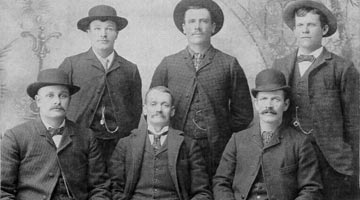Welcome to the Kinally family history website
The Kinally family appears in a range of historical sources including parish registers, civil registration records, census returns, and other archival documents. Research on this site focuses on identifying family relationships, places of origin, migration patterns, and key life events such as births, marriages, occupations, and deaths.
This genealogy project aims to preserve and share accurate family history research for both current family members and others researching the Kinally surname. Where possible, information is supported by original sources to ensure accuracy and historical reliability
You can explore the Kinally family history by using the SEARCH button above and:
Search for an individual ancestor by name
Browse surnames and family branches
View places associated with Kinally ancestors
Explore individual life histories and source records
This site is regularly updated as new documents, photographs, and records are discovered